How to Close Out Negotiation
The following explains how to close out the negotiation between an expert (service provider) and customer (requester):
Step 1: Log in to Your Account
- Visit KiwiGigs.co.nz and log in to your account.
- Make sure you are either the requester (customer) or expert (service provider) involved in the negotiation.
Step 2: Access the Communication Thread
- Navigate to your Dashboard by selecting your user name.
- Find the Messages or Offers section where you’re communicating with the other party.
- Click on the conversation or request to open the ongoing negotiation.
Step 3: Finalise Terms of Engagement
- Both parties (expert and customer) should confirm the final details of the service.
- Scope of Work: Ensure that both parties agree on the exact services to be provided.
- Price: Confirm the agreed-upon price or payment terms.
- Timeline: Establish the service timeline or delivery deadline.
- Other Conditions: Discuss any special conditions or requirements (e.g. revisions, guarantees).
Step 4: Accept the Final Offer (Customer)
- If you are the customer:
- Once the expert has made their final offer, review it carefully to ensure all the terms are in order.
- Click Accept Offer to formally agree to the expert’s proposal.
- Make the platform fee payment, as per instructions, through the platform’s integrated payment system. Ensure payment is done securely.
Step 5: Job Delivery (Expert)
- If you are the Expert:
- Once the customer has confirmed the final details and accepted your offer, you should wait with starting the job until you have received the ‘New Booking Received’ email.
- Once the email has been received, contact the customer asap to arrange for the delivery of the job. The customer contact details are available in the Received Orders section of your Dashboard.
- The Messages thread may remain open for further communication during the course of the service, but the negotiation is complete.
Step 6: Mark the Job as Completed (Expert and Customer)
- After the service is delivered:
- Once satisfied with the work, both expert and customer are to mark the delivery of the request or order as Completed.
- Settle the payment for the delivered services directly between the expert and the customer.
Step 7: Leave a Review
- Both the customer and expert should leave reviews for each other after the negotiation and service are completed.
- Reviews help other users understand the quality of the work and cooperation.
By following these steps, both the expert and customer can smoothly close out their negotiation and proceed to the service delivery completion of the request.